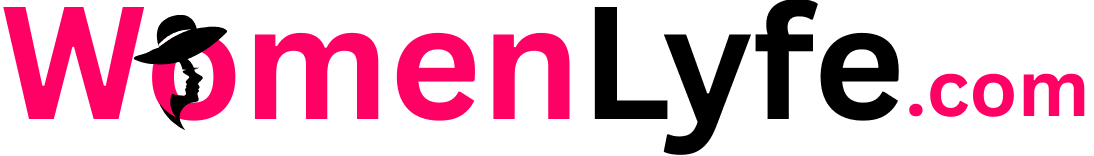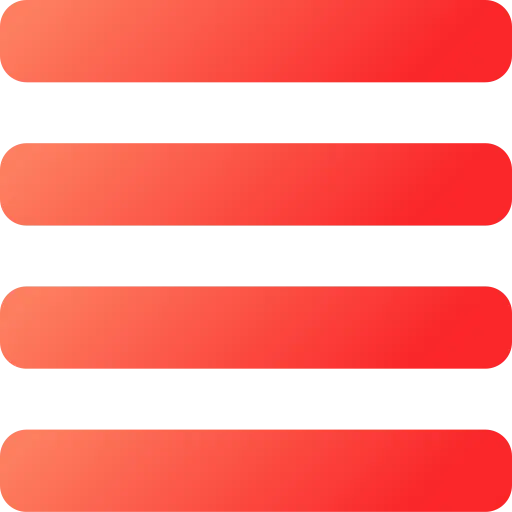Instagram blue tick is a coveted symbol of authenticity and credibility, indicating that an account belongs to a verified public figure, brand, or entity. Whether you’re an influencer, business owner, or aspiring public figure, securing the blue tick can elevate your online presence. Below is a comprehensive guide to help you navigate the verification process.
Understanding Instagram Verification
Before diving into the steps, it’s important to understand what Instagram verification entails:
- Authenticity: The account must represent a real person, registered business, or organization.
- Uniqueness: Only one account per person or business can be verified (exceptions exist for language-specific accounts).
- Completeness: Your profile must be public, have a complete bio, profile picture, and at least one post.
- Notability: The account should represent a well-known, highly-searched individual or brand.
Two Ways to Get Instagram Blue Tick
Instagram offers two paths to obtain the blue tick:
- Meta Verified Subscription: A paid option introduced by Meta that grants verification for eligible accounts.
- Traditional Verification Process: Free but requires meeting strict criteria of authenticity and notability.
How to Get Instagram Blue Tick For Free
Here are step-by-step guide to applying for Instagram verification
1. Optimize Your Profile
Before applying for verification:
- Ensure your profile is complete with a clear bio, profile picture, and relevant posts.
- Add links to your official website or other social media platforms in your bio.
2. Build Credibility
Increase your chances of approval by:
- Maintaining active engagement on Instagram (posting regularly and interacting with followers).
- Building a presence on other platforms like Twitter or LinkedIn.
- Securing media coverage in reputable publications to establish notability.
3. Navigate to the Verification Request
Follow these steps:
- Open your Instagram app and go to your profile.
- Tap the menu icon (three horizontal lines) in the top-right corner.
- Select “Settings and Privacy.”
- Scroll down to “Business tools and controls” under the “For professionals” section.
- Tap “Request verification”.
4. Fill Out the Application Form
The form requires:
- Your full name and username.
- A government-issued ID (passport or driver’s license) for individuals or official documents for businesses.
- Links to articles, press mentions, or other sources demonstrating your notability.
5. Submit and Wait
After submitting:
- Instagram will review your application within 30 days.
- You’ll receive a notification about whether your request was approved or denied.
You Might Also Like
Tips for Increasing Your Chances
1. Create High-Quality Content
Regularly post engaging content that resonates with your audience. High-quality visuals and meaningful captions can help build credibility.
2. Stay Active
Maintain consistent activity on Instagram by:
- Posting frequently.
- Engaging with followers through comments and direct messages.
- Using relevant hashtags to increase visibility.
3. Monitor Impersonation Risks
If you’re at risk of being impersonated (e.g., as a public figure), highlight this in your application. Instagram prioritizes verifying accounts prone to impersonation.
4. Avoid Violations
Ensure your account complies with Instagram’s Terms of Service and Community Guidelines. Violations can disqualify you from verification.
Meta Verified Subscription
If traditional verification seems daunting, consider Meta Verified:
- Available for individuals willing to pay a monthly fee.
- Requires government-issued ID for authentication.
- Offers additional benefits like enhanced account security and customer support.
Instagram Blue Check Price
Meta offers a paid verification service that grants a blue tick to individuals, brands, or businesses once they meet certain eligibility criteria. The cost of getting the blue tick varies depending on the platform:
- Mobile (Android & iOS): $14.99 per month
- Web: $11.99 per month
How to Get Instagram Blue Tick Using Meta Verified
- Open your Instagram app.
- Tap the three-line menu (☰) in the bottom left corner.
- Select Meta Verified.
- Choose the profile you want to verify.
- Tap Single Profile Subscription.
- Enter your payment details under Pay to get benefit.
- Tap Subscribe.
What Happens If Your Application Is Denied?
If denied:
- Review Instagram’s feedback carefully.
- Work on areas where you fell short (e.g., notability or completeness).
- Reapply after 30 days.
Benefits of Getting Verified
Securing the blue tick comes with several advantages:
- Increased trust from followers.
- Protection against impersonation.
- Improved visibility and credibility on the platform.
- Access to exclusive features like better analytics tools.
Conclusion
While obtaining the blue tick is not guaranteed, following these steps and maintaining authenticity can significantly improve your chances. Whether you opt for Meta Verified or pursue traditional verification, consistency in building your online presence is key.